PlayStation App

Background
The PlayStation App facilitates seamless connectivity between users’ mobile devices and their PS4™ systems, enabling them to extend their PlayStation experience wherever they are. Utilise the app to effortlessly navigate the PS Store, initiate downloads directly to your console, and conveniently manage your friend’s list to identify online companions. Additionally, users can leverage the app’s functionality to participate in tournaments, enhancing their gaming engagement and competitive spirit.
The issue
The recent update to the PlayStation app primarily aims to streamline user access to its array of features within a unified platform. Previously, users were required to install separate applications to access fundamental functionalities like Messages, Friends, and community interactions. This update consolidates these features into a single, cohesive app, enhancing user convenience and efficiency.
User testing
User testing played a pivotal role in this project’s development. Initial testing was conducted during the kick-off phase, focusing on heavy app users as the primary target segment. This approach enabled us to identify any existing issues and gather insights into new user needs. Subsequently, we delineated a comprehensive list of user requirements essential for the successful launch of the new application.
Competitor analysis

Xbox
Friends statuses
Messages
Activity feed
Video
Store
Console

Battle.net
Friends statuses
Messages

Steam
Friends
Messages
Store
Community
Authenticator
Card sorting & Wireframes
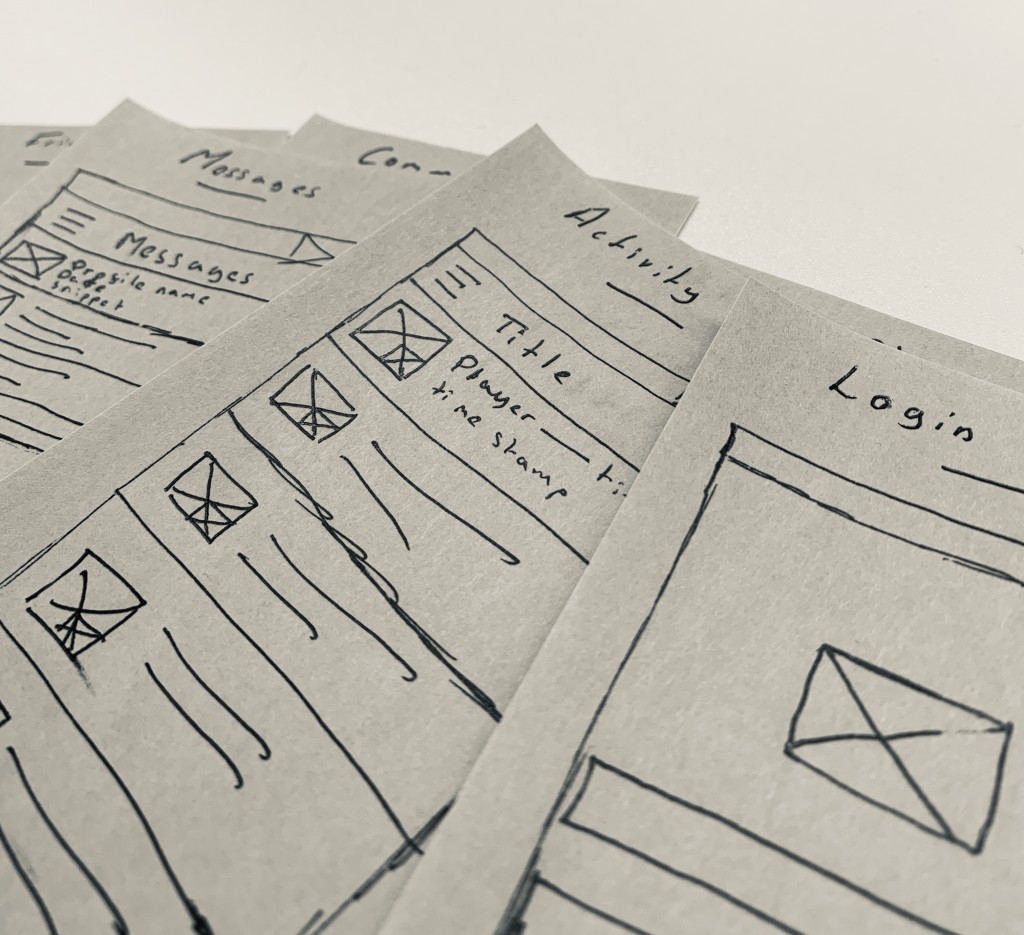
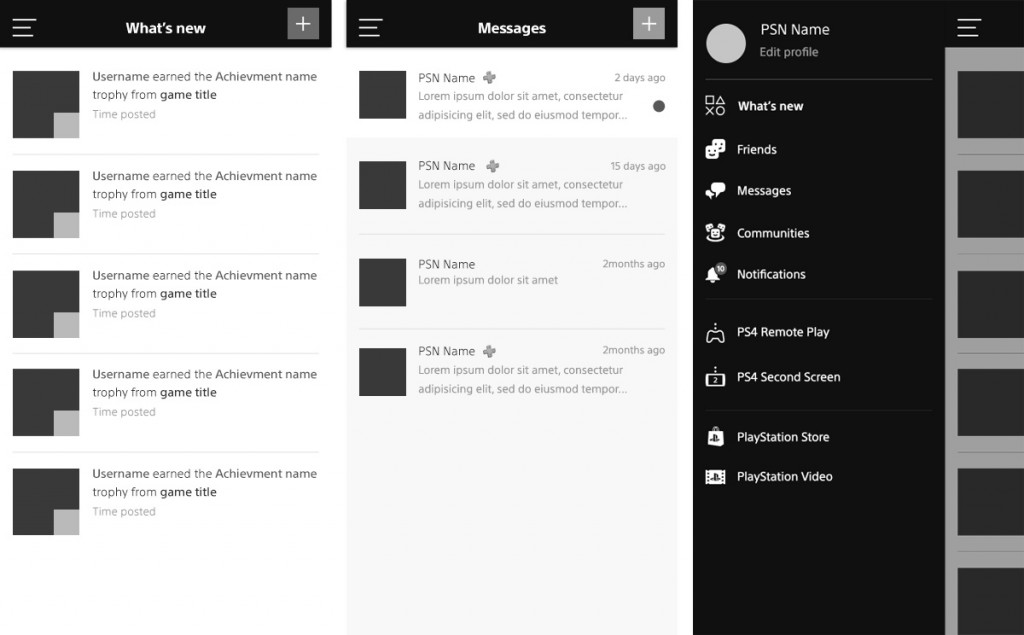
A card sorting exercise was conducted to aid in structuring the app effectively. This exercise helped map out the touch points for users and delineate their journey between features. For instance, it enabled users to seamlessly select a friend from their friends list and initiate messaging without navigating through the dedicated messages section of the app. This process facilitated the swift identification of optimal user journeys for the business.
Subsequent to the card sorting exercise, the basic layout of all pages was determined, and the requisite content for each section of the app was noted.
Design: What’s new
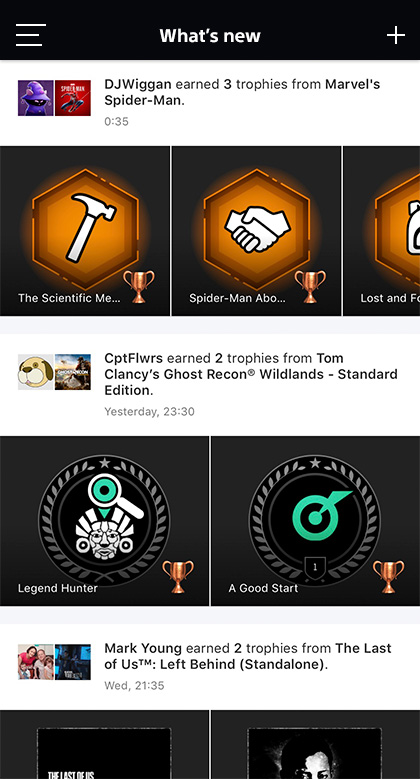
The “What’s New” section within the PS App serves as its home screen, offering users the fastest access to the latest updates from friends, communities, live streams, PlayStation sales, news, and more. It acts as a centralised hub for users to stay informed and engaged with the latest happenings in the PlayStation community.
Each update tile typically features the poster’s profile picture alongside the game artwork. Accompanying text includes the username, game title, and the achievement (or total number if multiple) along with a timestamp. Below this, users can find additional details such as the achievement or post type image, name, and trophy level. This layout ensures that users receive comprehensive information at a glance, enhancing their engagement with updates.
Design: Friends
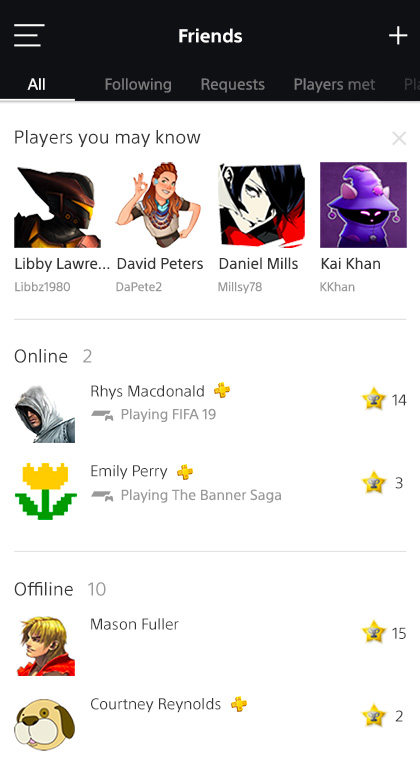
The Friends page offers users a convenient platform to monitor the online and offline statuses of their friends, facilitating quick messaging and profile viewing. Additionally, it provides suggestions for friends with whom users have previously played or mutual connections. Users can also utilise the search function to find and add new friends, enhancing social connectivity and gameplay experiences.
Design: Messages
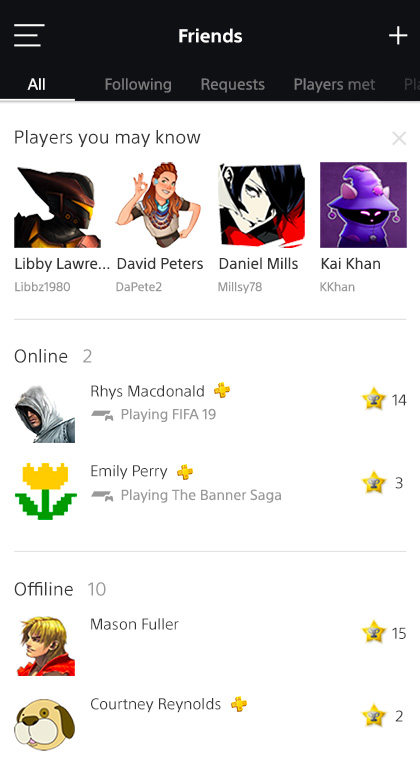
The Messages page enables users to promptly identify who’s online and communicate with their gamer friends and favourite groups. With messages integrated into the main PlayStation App, users can seamlessly search for new friends and groups and initiate instant messaging with them, enhancing social interactions and connectivity within the gaming community.
Design: Store
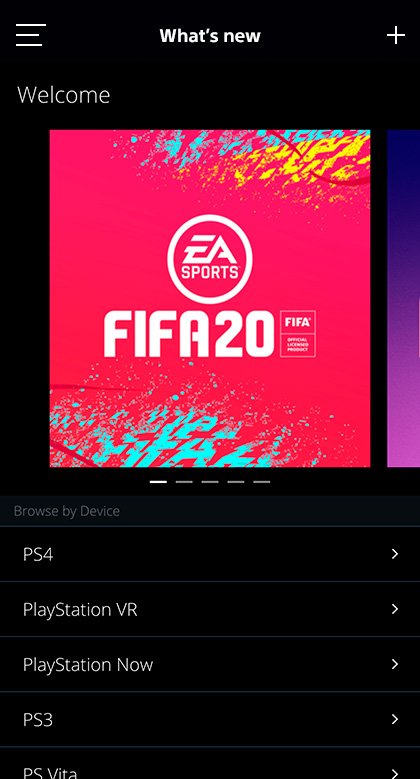
Accessing the store directly from the app enables instant game downloads and additions to your collection. With prior login credentials saved, the process is seamless and swift, enhancing user experience by minimising steps and maximising efficiency.
Second round of user testing
The second round of testing served as a crucial gauge for determining the potential success of the app update. It provided an opportunity to test with a larger user base, ensuring that all user requirements identified in the initial testing phase were met. Moreover, it allowed us to gather additional user feedback and iterate on the designs before the update was deployed live, ensuring a more refined and user-friendly experience.
